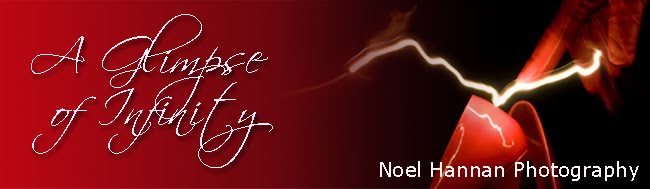This is just a quick review. I am sure there are more features in this app than I can do justice to, but to give you a flavour... I have been beta testing the
Photosmith App for the last few weeks. This app boasts of being able to be a
Lightroom interface on the
iPad allowing a photographers Lightroom workflow to be done, or at least started, in the field on the go.
.
The main Photosmith interface screen
.
Photos can be imported via the Apple camera connection kit into the iPad native photo app, and then imported into Photosmith. They can then be sorted into collections, the good and the bad sifted out, filtered as in Lightroom, colours and star ratings. This all makes it a sort of Lightroom on the go! It even looks like Lightroom.
.
The editing screen
.
But the best bit is; it can then be synced back to lightroom. Wirelessly. A plugin is downloaded from Photosmith, installed in Lightroom and the rest is fairly straightforward. Photos can also be inported into Lightroom in the normal manner with the iPad as a 'device', though I haven't tried this method yet.
.
The editing screen zoomed in.
.
Photos can be imported via the Apple camera connection kit into the iPad native photo app, and then imported into Photosmith. They can then be sorted into collections, the good and the bad sifted out, filtered as in Lightroom, colours and star ratings and we are told there will be the ability to edit photos in the final release. This all makes it a sort of Lightroom on the go!
But the best bit is; it can then be synced back to lightroom; all your edits, keywords, everything. Wirelessly. A plugin is downloaded from Photosmith, installed in Lightroom and the rest is fairly straightforward. Photos can also be inported into lightroom in the normal manner with the iPad as a 'device', though I haven't tried this method yet.
The app also can be used to post by email, and also
flickr,
facebook and
dropbox. The dropbox addition is going to be a great help, it could be used as a backup while on the go, though I am not sure about how fast uploading lots of files would be.
For a more comprehensive guide, see the grand tour over on the Photosmith website,
here. Beta programmes by their nature are released so testing in the field can happen. And, sure, a few bugs have been found, but those clever people at Photosmith are sorting them out. This app is going to save a lot of time when working in the field. I am so looking forward to the full version. They tell us the app will be available in the app store in a few weeks. I will be very surprised if it doesn't figure high in the chart positions.
Is this what photographers have been waiting for as an iPad app? I think so! The shots shown here are screenshots from an iPad 1...